How many emails do you send on an average day? Also add the emails send by your colleagues and think a second about the following: “every time you push send you als send your email signature out the door”. This digital business card offers countless opportunities but doesn't always get the right amount of attention. We provide 8 easy tips to get everything out of your email signature.
1 Keep it short (but be creative with images and text)
Shorter is better. But there are a few things you can't get your head around. To start off: who are you, where do you work, what do you do for work and how can someone reach you. Don't forget that when your business isn't local add a country code to your phone number. But please do keep it simple. Personal quotes or life stories can distract and doesn't always add value.
You can visualize email signatures to make them more attractive. More to follow about this later on. But take care that the balance between images and text is right. Your signature may never be an image where you see a signature! Text stays text and images images.
2 Follow the corporate identity
Consider your email signature to be like any other corporate communication that your company is sending so keep to the guidelines. Otherwise there will be a guideline at the marketing department or a digital version. Is this not available then try to be consistent. Take the following in account: fonts, colours and formats. Pick one colour or two that complement each other - stick to it. This will ensure that your mail does not correspond with times square.
curious about how how my signature at the company incentro looks like:
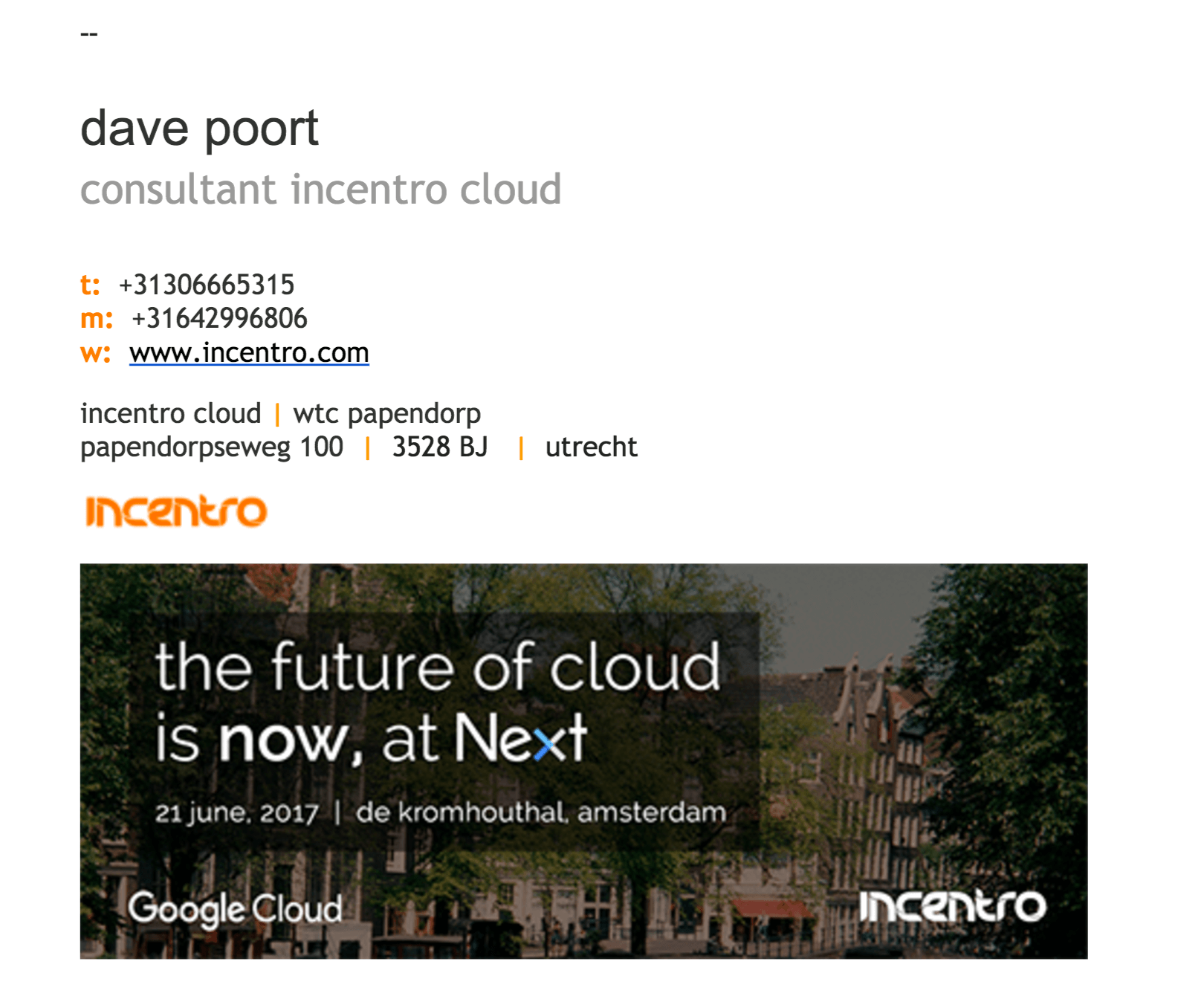
3 Add a company logo and social media links
Back to images. Even if your email is being forwarded - something you don't have power over - you want your business card to look amazing. You never know in which inbo you will end up and what sales opportunities will arise. Let your signature shine with your company logo and link to social media channels. In this way you are working at company branding and at the same time create a chance to create more company exposure and traffic.
4 Never put your email address in your signature
It's like calling someone and telling the person what your telephone number is.

5 Use tracking links
Make a marketing tool out of your email signature by adding trackable links to your images. In this way you can see the analytics of your signature. Next to your logo and social media-buttons, you can also choose to add a marketing banner to your signature. Think about new product commercials, discounts or new product features. The tracking link measures how many people have clicked on the banners for instance.
6 Don't send instructions about signatures to your colleagues
If there are new colleagues or people go to different departments or get different information don't let them change their own signature. Even though your instructions are crystal clear there is a chance that people don't exactly copy the right company format. This is just the way it is. How can you solve this? By having a centralized email signature policy supported by a software solution like MailDoodler.
7 Design your signature with mobile in mind
Take your signature to the test before you push your signature to your colleagues. Send a mail with you signature to your own mail and read it with a mobile application. Your signature may look a bit different when looking at it on a smaller smartphone. So keep this in mind when designing your signature. Images to small or to big and text in the images to small or to big. A responsive design will take care of this.
8 manage your signature with a smart and easy tool
To ensure that your signature policy is streamlined within the company we created MailDoodler. A tool specially designed to centrally manage your Gmail signatures. And with a few easy clicks you have added images and links to your company's landing pages and social media channels. Letting you add campaign banners and all of this without a fuss. Because MailDoodler will look at your existing Google Directory and lets you push department or group specific signatures to your colleagues
When did you last update your email signature? Or even review it? If that's been a long time, you're no exception; In many organizations, the bottom part of emails is low down on the priority list. And that's a pity, because a tight signature policy reinforces your brand. Above all, your mail signature provides opportunities for conversion.
To get the most out of your e-mail, we are launching MailDoodler; a G-suite app that allows you to effortlessly streamline all mail signatures within your organisation. It easily allows you to adapt to current marketing campaigns. There's no need for signatures to be static; the possibilities are endless.
Anarchy in the final words
The fact that most organizations don't have their signature policy on point, is something Incentronaut Dave Poort knows like no other. In his career he has seen all the variations: “From different fonts and very creative color use to blurred logos, imaginary job titles and outdated addresses; there's more going wrong in those bottom few lines than you might think. “And that can not only be annoying for the recipient, who may call a non-existing number or travel to the wrong place for a meeting. Dave: “An email signature is branding down to the inch. It's your digital business card. It's vital that it is correct, looks good and is compliant with the rest of your brand. ”
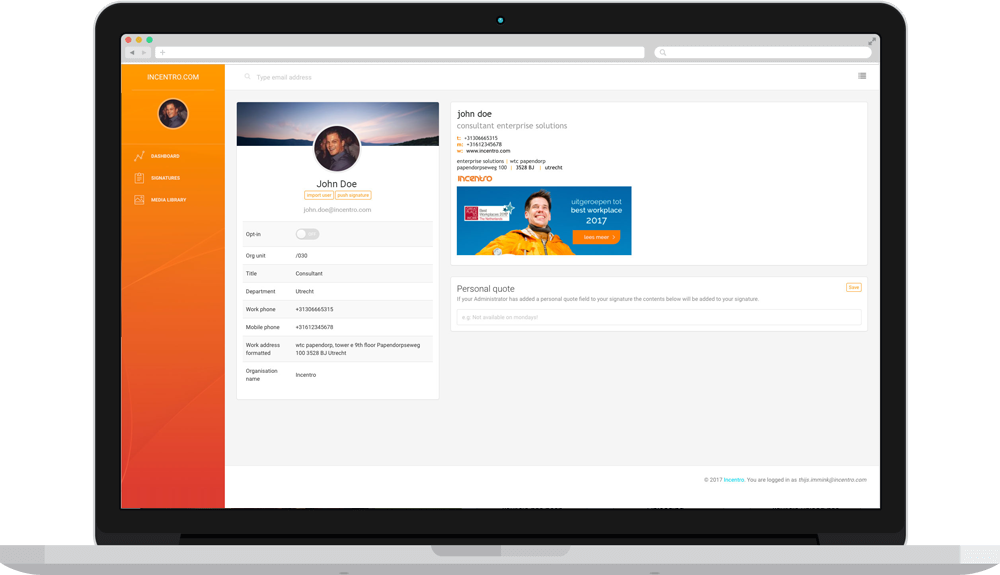
Maildoodler keeps it simple
With MailDoodler, Dave's team has developed a handy tool that manages all signatures centrally within your organization. Without hassle. Dave: “MailDoodler just resides in the G Suite app section; installed in no time. Using it is just as easy. We wanted to approach the freedom of a sketchbook, so we made the user interface as intuitive as possible. “In MailDoodler, you can easily add pictures, links, and social media buttons, or create space for a personal quote of your employees. Their individual data is automatically loaded through Google Directory; so it's hassle free. Dave: “Many other signature management solutions are unnecessarily complicated. We have tried to keep everything as simple as possible. ”
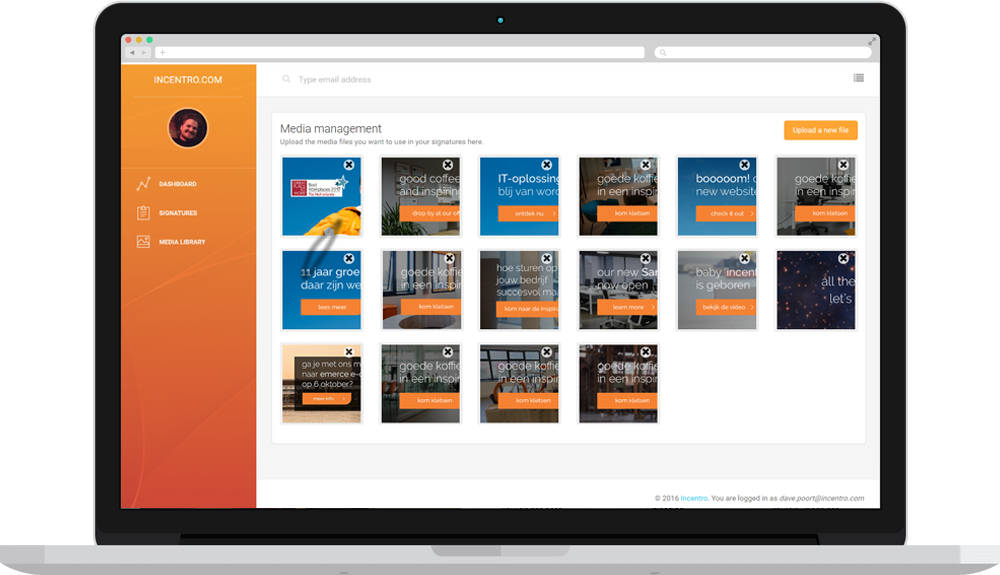
Email is also a marketing tool
There's also an option to add banners. Dave: “There is no need for a signature to be static. Align your banners to current campaigns and your emails will become an additional tool to focus attention on your marketing proposition. You can measure the conversion to your campaign page by placing a Google Analytics link behind the banner. ”
It was not too long ago I was struggling with getting our company to use the same branding in all outgoing emails. Two things became clear; our brand is what holds our company together and email signatures are the single most exposed brand assets we have.
“email signatures are the single most exposed brand assets we have”
Since every office worker receives around 120 emails per day there is a huge advantage to gain when your brand stands out. The downside is: doing it wrong can cost you. Let me share you some DO's I've discovered.
What to do?
Rogue signatures affect your entire company
Make sure there are no rogue email signatures going around your organisation. We've seen departments creating their own, with links to their own marketing campaigns. The cost? These links, with analytics, might put you on SPAM blacklists of companies affecting your entire company. In the past we've had multiple employees complain about their email not ending up in the inbox of their customer.
Your logo is your brand
Whenever you want to do proper brand management, you NEED the exact same logo with every email that goes out there. Your logo defines you. Make sure it is the exact same logo every time, otherwise all your hard work of defining that one brand is gone in a second. Remember how Google changed its logo? They did so on a massive scale in a very short time frame. All products, mail signatures and websites received the new logo instantly. This was a major success factor in getting the new brand out there.
Contact details is how people know where to reach you
Another vital part of your signature is giving information on how people can reach you. If your address, phone numbers or social addresses change, you should change your signatures. Sounds easy? Multiple companies struggle with getting this out there quickly, resulting in contacts lost due to wrong information.
Be accurate and up to date
Email signatures are a great way to get attention for upcoming events of yours, or newsworthy items. This alone creates great traffic to your event, product or website. Not getting this right, however, results in lack of professionalism. Remember that one supplier with an out of date banner for an event in the past? Of course you do... that sticks.
Keep it intuitive
Managing email signatures shouldn't take more time than just coming up with the design and contents you want to push. Everything else should be a matter of minutes to push out. As we are a long time G Suite user for our mail purposes and we have struggled with our brand in outgoing emails in the past we started looking for a service to help us out. We found this in MailDoodler. It does email brand management for companies using Gmail. Nothing more and certainly nothing less. We can push out email signatures to our entire company in a matter of minutes and have seen great results on website traffic, event conversion and brand awareness.
Conclusion
Email signatures are almost always last on the agenda when it comes to brand management. Strange, while emails go out at a rate of 269 billion (!) emails per day. The kind of exposure can be used to your advantage, but can easily also break your brand. With just a little effort you can, and should, let your workforce's email do your brand management for you.